
Groove3 Auto-Tune 8 Explained TUTORiAL | 英语 | 366.4 MB
表达自由
下一代行业标准调整就在这里!工作室专家Dave Askew由Antares正式授权,为您带来有关Auto-Tune 8的权威系列,涵盖了其所有功能和功能,以及如何在人声中使用它来创建完美音高和经典的“过调”声音。
Dave从基础开始,向您展示了如何安装和授权AT8,然后为您提供了一个专门介绍音高和标度的视频,包括自动调谐如何检测此信息并能够对其进行纠正。接下来,您将获得有关新界面和选项的详细概述,以及有关版本8新增功能的视频。
然后说明设置程序,您将在其中看到如何进行所有必要的设置以在调音时获得最佳效果。Dave用有关创建颤音,MIDI控制,在图形模式下工作,单独的编辑工具以及如何编辑音高和时间的视频来结束他的系列。
如果您是Auto-Tune 8的新手,或者只是想真正地了解它,那么该系列绝对物有所值……请继续收听,今天收看“ Auto-Tune 8 Explained”
FREEDOM OF EXPRESSION
The next generation of industry standard tuning is here! Officially Authorized by Antares, studio expert Dave Askew brings you the definitive series on Auto-Tune 8, covering all of its features and functions as well as how to use it on vocals to create both a pitch perfect take, and the classic “overtuned” sound.
Starting with the basics, Dave shows you how to Install and Authorize AT8, and then gives you a video dedicated to the explanation of Pitch and Scales, including how Auto-Tune detects this information and is able to correct it. Next, you’ll get a detailed Overview of the new Interface and Options, and a video specifically on What’s New in Version 8.
Setup is then explained where you’ll see how to make all the needed settings to get the optimal results when tuning your tracks. Dave wraps up his series with videos on Creating Vibrato, MIDI Control, Working in Graphic Mode, the individual Edit Tools, and How to Edit both Pitch and Time.
If you’re new to Auto-Tune 8 or just want to really know it inside out, this series is worth its weight in gold… Take your tracks in for a tune up and watch “Auto-Tune 8 Explained” today
home page
groove3.com/str/Auto-Tune-8-Explained.html
- ➤➤点击获取下载积分➤➤
- ➤ 下载须知 ➤
- 本站不负责安装和使用教学
- 只支持百度网盘的链接下载
- 复制<推广链接>可获取免费积分
- 一般问题可直接在文章下留言讨论
- 客服QQ:2421883897(不回答安装)
- 默认解压密码:cloudmidi.net
- 其它更多问题请看<免责声明>





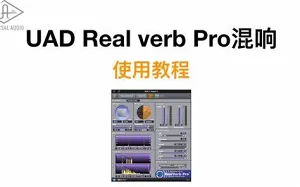
请先 !